Your Cart is Empty
Electronic Collars
Collars and Leads
Dog Tracking Systems
Dog Training
Bird Launchers
Hunting Dog Supplies
For The Hunter
Dogtra Pathfinder App Update Log
December 03, 2021 3 min read
The Dogtra Pathfinder app, the app required to use the Dogtra Pathfinder, Dogtra Pathfinder Mini, Dogtra Pathfinder TRX, Dogtra Pathfinder SE Kit, and Dogtra Pathfinder Mini SE Kit, can be found and updated in the Apple App Store or Google Play Store.
Additional Dogtra Pathfinder reading:
Dogtra Pathfinder Customer Review

Software Update 1.4.17 - November 29, 2021
1. New: "Center to my location" button on the map.
2. Bluetooth access permission request.
3. Precis Location permission request.
4. Bluetooth connections status notification.
5. Updated to include marker information within the KML and/or GPS files.
Software Update 1.4.16 - April 27, 2021
Updates and corrections were made to the Pathfinder app with the new added features of being compatible with select Apple Watches.
Software Update 1.4.15 - April 23, 2021
Pathfinder app is now compatible with Apple Watch! The compatible watch models are Watch 5, SE, and 6 that have the Compass feature.
- Displays the direction of an individual GPS collar.
- Displays the direction and distance of all the paired GPS collars on the "List" page.
- Control the E-Collar function of each GPS collar on the "E-Collar" page.
- View GPS collar location on the "MAP" page.
- Notification for dog's status icon.
Software Update 1.4.14 – February 2021
Added a new feature giving the ability to save KML and GPS files on your device or share via email.
Updated feature – Decimal points for the distance have been rounded up for easier reading.
Software Update 1.4.13 – January 2021
Revised the device color options.
Fixed the battery status issue on the Device Details page.
Added a mark on the Setting window to indicate the operating app version.
Software Update 1.4.11 – December 2020
Bug fixes and performance enhancements.
Receiver color redundancy improvements – The receiver colors are now unique and the same color cannot be used twice.
Geo-Fence Error Correction – Fixed error where the name of the Geo-fence remained even when deleted.
History statistics data added – Traveled distance and current speed values added.
Notification UI and function improvements – Click on the notification to find the location of the selected receiver. Slide the notification left or right to remove it.
Special edition receiver has been added – Special edition SE Kit Receiver has been newly added.
Software Update 1.4.10
Update to the “ME” location marker includes adding a name, navigation arrow direction, and GPS accuracy radius.
The “Settings” menu order has been updated so that “Alarm Setting” is easily accessible at the top.
You can new set a Phone Alarm Setting for both entering and exiting for the Geo-Fence and Mobile-Fence.
Software Update 1.4.9
Pathfinder Mini is equipped with Location and Beacon LED light on the collar, which can be controlled on the E-Collar tab.
Offline Map Policy Update – Due to the policy update with Google, free offline Google Maps can be downloaded up to 2GB or 2 zip code areas per day.
Disable Bluetooth Connection Startup Notification – Click “Do not show again” button before clicking “OK” button to not see this message again during use. Message will appear again if you restart the app.
Software Update 1.4.8
Changed the app icon and intro image.
Added the top right of the main map screen options menu. (Start recording, Stopwatch, and Reset tracking lines)
- When “Start Recording” is selected, a save time display box is created on the lower left.
- When “Stopwatch” is selected, a stopwatch time display box is created on the bottom left.
- When “Reset Tracking Lines” is selected, deletes track line after consent pop-up.
Edit my view location button.
Software Update 1.4.7
Selecting offline map of Google Maps to download will not reset location when a different map style has been selected.
Press “Start Rec” button will not remove existing tracking lines.
Treed position tracking is now more stabilized and detailed.
The default setting for the Mobile-Fence Alarm is set as Off. You may turn on the alarm by going to Setting -> Alarm Setting -> Mobile-Fence Alarm.
US Version: User Guide Image had been updated.
European Version: Offline Google Maps can now be searched and downloaded by zip code and address.
You will not be able to change to a different channel ID if it has been taken. If the slot is in use, it will be blurred and you will not be able to click it.
Software Update 1.4.6
Offline maps already downloaded from DownloadMap page are displayed.
On the DownloadMap page, the satellite map has been changed to a hybrid map in Offline Google map.
Leave a comment
Comments will be approved before showing up.
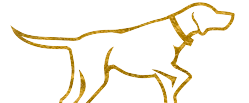
Subscribe
Sign up to get the latest on sales, new releases and more …



