Your Cart is Empty
Electronic Collars
Collars and Leads
Dog Tracking Systems
Dog Training
Bird Launchers
Hunting Dog Supplies
For The Hunter
Garmin Alpha 10 Handheld Software Update v2.84
March 15, 2022 2 min read

Garmin released a new software update today (March 15, 2022) for the Garmin Alpha 10 handhelds. This software update (v2.84) added several new features, modes, and settings. As well as fixed several issues with the Alpha 10 handhelds.
List of fixes are included below:
Bark alerts now triggered when barks per minute is much higher than threshold.
Add Display Setup menu.
Add Auto, Day Mode, and Night Mode Appearance display option.
Add Auto, On and Manual Backlight display option.
Add ability to change truck location without deleting it first.
Each newly added device is assigned a new track color.
Limit lost communications alerts in bad communications conditions.
Fix overlap of time and "?" for dogs with lost communications.
Fix swap of enable and disable for collar rescue mode setting
Fix situations where collar can be added and has blank display.
New locales now recognize BarkHD2.84 is now fully live.
Add power down charging mode.
Add training setup step to all trainable collar paring modes.
Fix communication bar drop during stimulation.
Require bark alert BPM is always less than bay alert BPM.
How to Update Your Garmin Alpha 10 Handheld
- Install Garmin Express onto your computer. If Garmin Express is already installed on your computer open the application.
- Connect your Garmin Alpha 10 handheld to your computer using the USB cable included with your handheld.
- In the Garmin Express application, select the desired Garmin Alpha 10 handheld if shown, if the handheld is not shown press the “Add a Device” option.
- Once a device is selected the Garmin Express application will display the available updates for that device. Click Install or Install All to install these updates.
- Review the Terms and Conditions and click “Accept” to proceed with the update.
- Review any important notes before continuing and click Continue to begin the software update.
- Once the software update is installed you will get a Updates Complete message. Unplug your device and power on the device to finish the software installation process.
Staff Tip: We recommend that after fully installing updates, to take your device update were it has the ability to acquire satellite signal before using the device on your dog. This ensures that the device will be at peak operational condition before you use it.
This software update will affect the following handhelds and systems:
Garmin Alpha 10 TT15 Bundle
Garmin Alpha 10 TT15 Mini Bundle
Previous software update logs for the Garmin Alpha 10 Handheld:
Garmin Alpha 10 Handheld Software Update 2.67 (October 6, 2021)
Garmin Alpha 10 Handheld Software Update 2.66 (September 14, 2021)
Leave a comment
Comments will be approved before showing up.
Subscribe
Sign up to get the latest on sales, new releases and more …
Featured Products
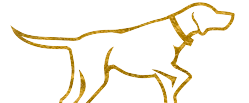
Subscribe
Sign up to get the latest on sales, new releases and more …



