Your Cart is Empty
Electronic Collars
Collars and Leads
Dog Tracking Systems
Dog Training
Bird Launchers
Hunting Dog Supplies
For The Hunter
Garmin TT15X and T5X Software Update V2.45
November 29, 2022 2 min read

Garmin release today (November 29, 2022) software update v2.45 for the Garmin TT15X collar and the Garmin T5X collar. This update is listed as a critical update and should be done as soon as possible to ensure proper functionality of your Garmin devices. This update fixes a major issue with your devices failing to power on.
Update importance level:
Critical Update
Change Log:
Fix device not turning on or charging.
NOTE: Devices in this state can be fixed by holding the power button for around 20 seconds.
Devices this update applies to:
*Note: This update does not apply to the TT15 Mini and T5 Mini collars or the older T5 and TT15 non-x series collars.
How to update your TT15X or T5X collar:
- Have Garmin Express installed on your computer.
- Connect the collar to the computer with the appropriate USB cable. Note: Avoid using splitters during this step.
- Garmin Express will be automatically be launched during the installation process.
- Select the desired Garmin product or click “Add a Device” and follow the on-screen prompts if your device is not listed.
- Garmin Express will display the available updates.
- Click Install or Install All to install all the updates for that device.
- Review the Terms and Conditions and click “Accept” to proceed.
- Review the important notes before continuing to ensure the software update installs smoothly. Click “Continue”.
- Once the update starts, Garmin Express will display the current progress of the update.
- Once the update is completed, you will see a “Updates complete” message when finished.
- Once the update is complete, disconnect the collar from the computer and power it on to make sure the software updates install successfully.
Tip: We like to have the device and its handheld acquire satellite signal after installing an update to ensure connectivity before putting your collar on a dog for their next outing.
Note: The Garmin TT15X and T5X collar cannot be updated with Garmin Web Updater after the last software update V2.44.
If you have any questions on updating any of the above mentioned devices, please refer to your owner’s manual or reach out to us at service@lcsupply.com, give us a call 1-800-662-5202, or reach us on any of our social media accounts.
Thank you,
Michael Cassatt, LCS Director of Marketing
Leave a comment
Comments will be approved before showing up.
Subscribe
Sign up to get the latest on sales, new releases and more …
Featured Products
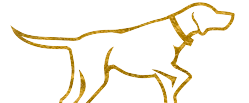
Subscribe
Sign up to get the latest on sales, new releases and more …



