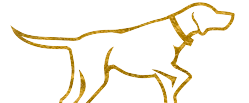Your Cart is Empty


Garmin Replacement Antenna for Astro DC40 Collar
$19.99
Garmin Replacement Antenna for Astro DC40 Collar
Factory replacement antenna for the Garmin Astro DC40 collar.
To attach your new VHF antenna to the collar:
1) Attach the VHF antenna connector to the DC 40 with the VHF antenna-connector screw
2) Place the rubber cover over...
-
Garmin Replacement Antenna for Astro DC40 Collar
Factory replacement antenna for the Garmin Astro DC40 collar.
To attach your new VHF antenna to the collar:
1) Attach the VHF antenna connector to the DC 40 with the VHF antenna-connector screw
2) Place the rubber cover over the VHF antenna-connector screw
3) Replace the collar strap
4) Connect the DC 40 to the collar using the mounting plate and the two mounting-plate screws -

Garmin Alpha 300 and Alpha 300i Software Update V6.94
Garmin has released software update V6.94 for the Alpha 300 and Alpha 300i handhelds, bringing key improvements and fixes. Enhancements include updates to Outdoor Maps+, inReach Weather, and scrolling in message threads. The update also resolves issues with vertical speed data, LTE connections, device crashes, and more, continuing Garmin’s commitment to enhancing user experience and device reliability.

Why Proper Nail Trimming is Important
Regular nail trimming is essential for your dog’s health and comfort. Overgrown nails can lead to painful conditions like paw deformities, arthritis, and infections. Learn how to safely trim your dog’s nails with our step-by-step guide, and ensure a happy, active life for your pet. Plus, find tips on preventing common nail care issues!
Read More
Garmin Drive Track 71 Review
The Garmin Drive Track 71 is an in-car GPS system that can also be used as a navigation system, as well as an in-car tracking system to pair with your dog tracking handheld. Garmin first introduced the ability to pair your handheld dog tracking devices with a car navigation system with their Drive Track 70 unit. They then upgraded that unit with the Drive Track 71, creating a lighter, more powerful navigation and dog tracking system.
Read More